Past Event: Nov 09, 2023
Retrouvez Boxfusion Consulting lors de l’événement Oracle Applications Unlimited Days, en France
1 min read

Author: Dan Raper
2 min read
Amongst the varied advantages which Siebel Open UI brings, one of the most compelling is the manner in which we can now leverage technologies such as HTML5 and JQuery to engage with users of the application in entirely new ways.
We had the opportunity to showcase this ability recently at one of our clients, where a proactive Training department were keen to interact with everyday users of Siebel CRM within the application itself – offering guidance, information, and simple tips and tricks to make life easier for the general Siebel-using population.
We opted to build on the revamped Message Broadcasting functionality in Siebel IP2013, which displays a social-media style notification icon & summary panel in the menu bar. We hooked into this feature using JQuery, and in doing so gained control over how these notifications were rendered. This is a simple step, consisting only of a custom JS file containing code which places a JQuery listener on the “click” method of the vanilla notification icon when the Siebel “postload” event occurs. This ensures that all of the elements on the screen are fully rendered before the listener is applied.
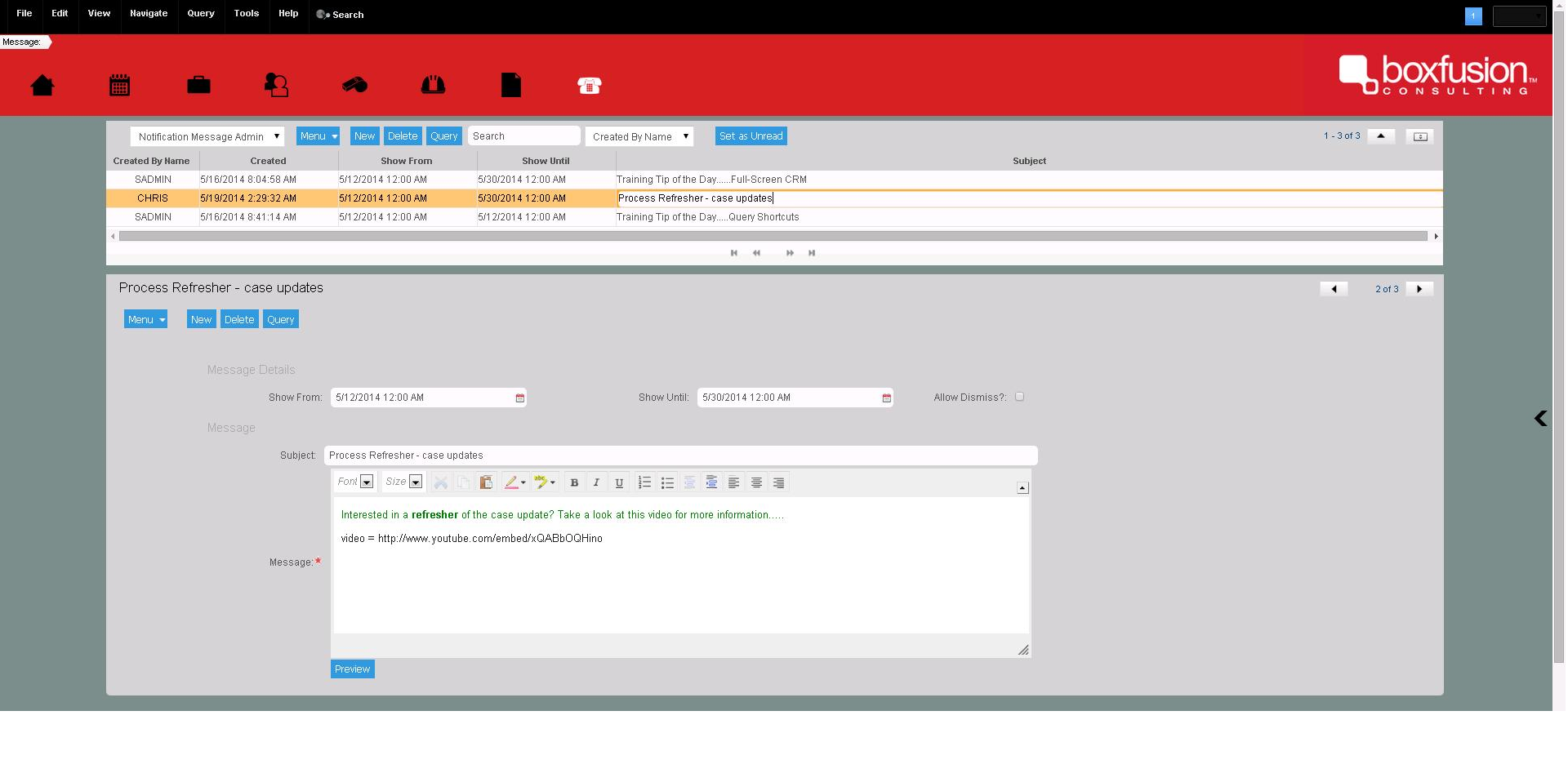 This is the Administration screen built for training users to administer the new rich text notifications.
This is the Administration screen built for training users to administer the new rich text notifications.
Taking this one step further, we implemented the native Rich Text Editor in a new Notification Admin screen, allowing for the easy creation of Message Broadcasts with full HTML formatting options – eye-catchingly rendered by our custom JQuery functionality on the new Siebel notification pane.
Finally, we supplemented our JQuery with the ability to dynamically parse video source links for hosted files or streaming sites, and add this content into HTML5 video panes in the message Broadcast body on the fly. By adding a few lines of Regex functionality into the JQuery listener we placed on the vanilla notification icon, it is quick & easy to scan the Message Broadcast text for a source URL and append a video pane into the notification popup when it is rendered.
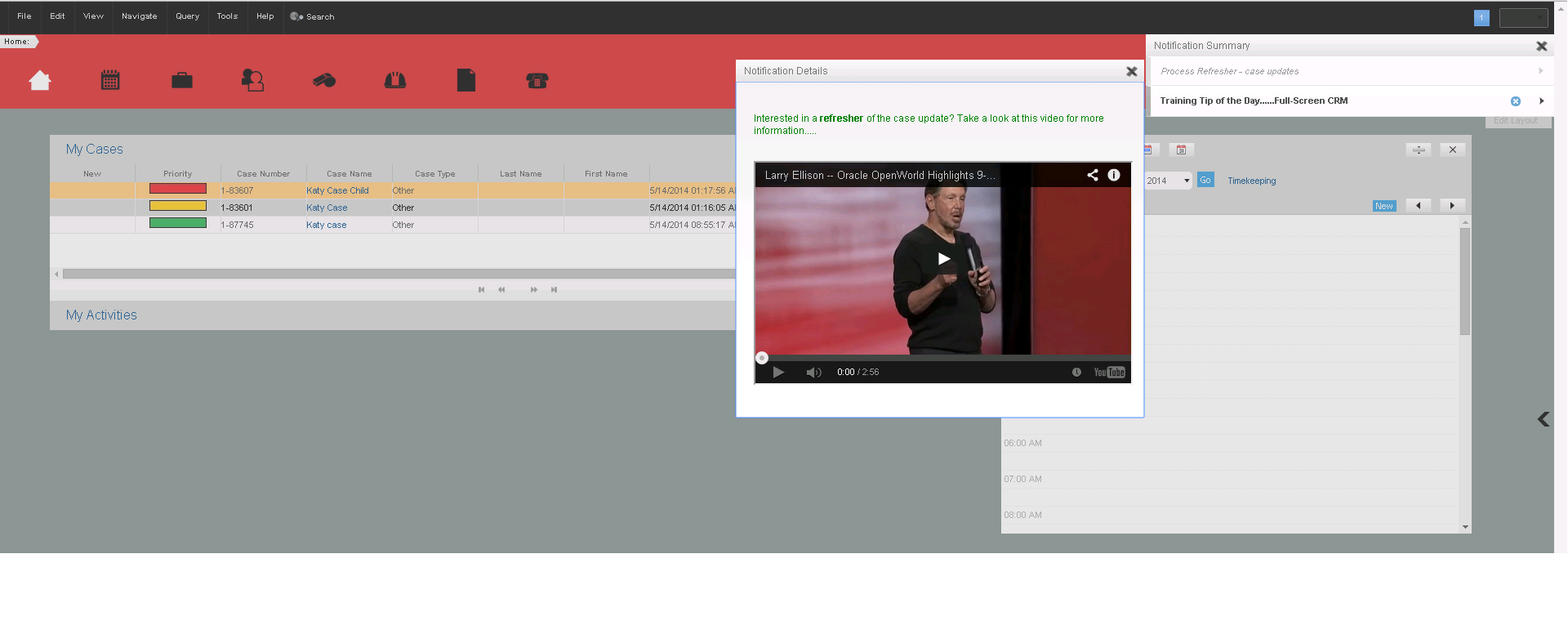 The notification as displayed to the end user...here with an embedded youtube video from OpenWorld!
The notification as displayed to the end user...here with an embedded youtube video from OpenWorld!
In a few short steps, we were able to showcase both the exciting new features included in the IP2013 release, and the huge scope that Open UI gives us to enrich the user experience.
Hopefully you found this short article interesting! If you would like to know more about Open UI and the possibilities it creates, you can find further blog posts here on our site, and you can also read about our Siebel Open UI consulting services here.
Alternatively, please feel free to call us and we'd love to share our Open UI experience with you!
1 min read
5 min read
5 min read