Past Event: Nov 09, 2023
Retrouvez Boxfusion Consulting lors de l’événement Oracle Applications Unlimited Days, en France
1 min read

Author: Jake Patterson
7 min read
The new Siebel Open UI framework brings about a number of changes around Siebel Attachment functionality. In particular, it does away with Active X – which is a major reason behind many customers choosing to switch to Open UI – and this means that the tight Active X integration between Siebel and MS Word is no longer in place. Remember that this allowed users to open a document directly from a Siebel attachment applet and then edit and save the Word document back into Siebel from inside MS Word. Instead, Open UI now uses web standard technologies, the user needs to download and work with files locally and subsequently upload them into Siebel (Open UI has excellent support for dragging and dropping files and data into Siebel from the Desktop just like popular online applications such as Google Drive and Dropbox.)
A client of ours who recently upgraded to Open UI used Siebel attachments extensively. Every business process either involved the automatic generation of documents, or the receiving of inbound documents from customers, and users were almost always required to open and edit these documents at some point throughout these processes.
For this customer, the switch to Open UI meant a significant change in the way some of their key processes were executed, and there was a worry that users may forget to correctly upload their edited documents to Siebel. Another concern was that storing documents locally was against company policy – users have an allowance of only a few megabytes on their personal drive.
At the same time, the customer also had a number of concerns about how attachments were handled in their existing Siebel High Interactivity application. A few issues had been raised repeatedly by users: for example, if two users tried to edit the same document simultaneously, one would lose all their changes without any notification whatsoever. Similarly, many users worked from home on relatively poor quality network connections; these users would often find that the changes they made to attachments wouldn’t save correctly – but again Siebel often gave no notification of this!
We at Boxfusion decided to take advantage of the powerful customisation options that were available to us with Open UI, and presented a number of options to the customer which would provide a powerful attachment management system – not only to build on the changes to the way attachments are handled in Open UI, but also to resolve a number of outstanding concerns the customer had experienced with attachments in HI too.
We split the challenge into two distinct parts: first, a way to reduce the dependency on local storage; second, a robust system to provide clear process flows and reduce conflicts.
You can see the results below. In the video, you can watch a user work with Siebel attachments in our internal environment. There is no local storage used, and you can see the comprehensive set of visual and functional changes we made to the application in order to provide a robust yet easy to understand process for users to follow. After the video I have provided a more detailed discussion of the functionality being demonstrated here.
In order to allow users to open and edit attachments without the need to store a copy locally, we looked to WebDAV, a technology which allows documents to be stored on web servers and edited remotely. The WebDAV standard is widely supported by various operating systems and common applications, such as Microsoft Office. By simply pointing Microsoft Word to the URL of a document stored on a WebDAV server, the user is able to open and edit the document directly – with no local storage involved – and the WebDAV server prevents conflicts by placing a lock on the document while one user has it open.
To integrate Siebel with WebDAV, there were a number of options available. For example, it would be possible to migrate all existing attachments away from the Siebel File System and into a new third-party document management system which also supports WebDAV. Then, all attachment references in Siebel would link to the relevant document in the third-party system.
This would be a perfectly valid solution in some circumstances, but our customer did not wish to live without the Siebel File System, as its close integration with Siebel records provides a number of benefits (for example, document references being kept up to date automatically when documents are added, changed, or deleted).
Instead, we created a WebDAV ‘layer’ to act as an intermediary between Siebel and the user. When the user requests an attachment, a temporary copy of the document is retrieved from Siebel and placed onto a WebDAV server. The URL of the document is then sent to the browser which opens the document directly in the relevant application, such as Microsoft Word. This is possible because, upon the installation of Microsoft Office, document handlers are registered on the computer to tell the browser how to handle WebDAV URLs. This functionality works in every major browser, including Internet Explorer, Chrome, and Firefox.
The user is then able to edit the document, with all changes being saved directly to the WebDAV server. In addition, the user is able to continue working in Siebel, in the same session, while editing their documents, and can edit as many documents as they wish simultaneously – another significant improvement over the High Interactivity functionality.
When the user is finished working with their document, they simply save it, and close Microsoft Word (or the relevant application). At this point, a copy of the document with the user’s changes is stored on the WebDAV server, ready to be uploaded back into Siebel. We built a number of processes, both manual and automated, which handle this final step of saving back to Siebel, and this is explained in the next section.
As explained above, the WebDAV server provides a locking mechanism which prevents multiple users from working on the same WebDAV document at any one time. The next step, then, is to integrate this locking mechanism with Siebel. There are two main goals to this:
With these goals in mind, we made heavy use of visual aids within Siebel to remind users of any documents they might currently have locked, and to help other users identify why they might not be able to edit documents.
In Boxfusion's solution, Siebel Attachments functionality is supported by an intuitive set of visual indicators
In particular we added the following main visual features:
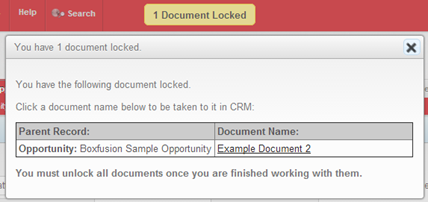 At any time, the user can quickly see which attachments they are "editing"
At any time, the user can quickly see which attachments they are "editing"
These constant visual reminders, coupled with some robust validation (such as preventing the user from logging-out of Siebel while they are editing documents) reduce the likelihood of users forgetting to complete their processes, provide them with peace of mind that their changes have been saved successfully when working on poor network connections, and prevent multiple users from attempting to edit the same document simultaneously.
The final step in the process, then, is to save the changes made by the user (which are temporarily stored on the WebDAV server) back to Siebel. By clicking the ‘Save’ icon for a locked record, as shown in the screenshot above, these changes are transferred from the WebDAV server into the Siebel File System – providing the user has saved and closed the document in Microsoft Word. When the save is complete, the user’s lock on the document is released, and it becomes available to edit by other users.
In addition to the explicit ‘Save’ button, there is also an automated save feature, which allows users to edit and save documents back to Siebel without having to explicitly click the Save icon in certain circumstances. You can see a demonstration of this in the video above, too.
I hope you’ve found the concepts I’ve demonstrated in this post interesting. One of the major benefits I have seen on all Open UI projects I’ve worked on has been the flexibility that the framework provides for designing and implementing new, more user-friendly interfaces; these can have a huge impact on usability and user-acceptance, as well as improving efficiency and accuracy in users’ work.
In addition, Open UI gives us the flexibility to integrate seamlessly with external services and applications – such as the WebDAV server in this example – in ways which would not have been possible in the High Interactivity client.
At Boxfusion, we’ve now implemented a wide variety of usability improvements across a number of our customers’ applications, including some of those shown in this post. If you’d like to know more about Open UI or the expertise we can provide, read about our Siebel Open UI consulting services or get in touch and we’d be happy to discuss your Open UI requirements!
1 min read
6 min read
4 min read