Case Study
Network Rail Transforms Customer Experience with Oracle Cloud
Explore how Network Rail provides high-quality information to its customers and users...
2 min read

Author: Luis Figueira
3 min read
An important aspect of moving to the Cloud (being that SaaS, PaaS or IaaS) is that your applications will most likely be running on a public cloud infrastructure. With some of the — in my opinion, overwhelming — advantages of having someone else managing the infrastructure for you, there are still some considerations that might trip you.
In the past, in a traditional on-premise setup, when your users raised concerns about performance issues, these would be forwarded to the IT team supporting that Infrastructure. With the public cloud infrastructure running your SaaS applications, you have a new external support model in place, covered by your license subscription. However, when a user reports that a service is lagging or unresponsive, it is important to distinguish between application performance and network issues.
While it will be difficult for a user to conduct investigations as to application performance and network issues within the data centre’s infrastructure, there is still some valuable insights to be gained from investigating issues between your users and the data centre. You will be surprised at times as to how things like network appliance configurations or email server settings can have unexpected consequences.
Oracle host a huge number of SaaS/PaaS/IaaS services on their public cloud infrastructure (Sales Cloud, Service Cloud, Marketing Cloud being probably the best known SaaS examples in the CX application space). Oracle Cloud users will be familiar with the subscription management portal (http://cloud.oracle.com), but some may not have noticed that Oracle have provided a very easy and invaluable tool to let their customers test the network communications between their computer and the Oracle data centre hosting their subscription. It can be accessed by following these simple steps:
Step 1: Go to cloud.oracle.com and choose ‘Sign In’ under ‘My Services’

Step 2: Enter the environment name and your Cloud My Services credentials
Step 3: Once logged in, choose your username and select ‘Diagnostics’
Step 4: Click ‘Test’ to run a new test. The process will kick off and run a number of tests:
Step 5: Once completed, the results will be displayed in a table:
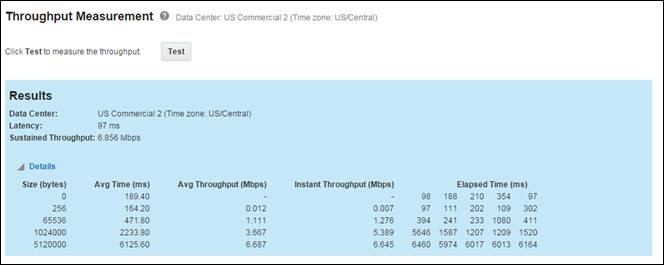
This tool can be used to test network access times and throughput to the data centre itself, regardless of which SaaS applications are hosted there. This is a very easy solution, provided by Oracle for all of their Cloud customers and it can be invaluable in identifying potential bottlenecks.
If you would like to know more about Oracle's Cloud offerings or talk to us about your journey to the cloud, give us a call on +44 203 283 4315 or email us at [email protected].
Explore how Network Rail provides high-quality information to its customers and users...
2 min read
Learn how Smeg delivers excellent customer service by leveraging Oracle's Generative AI...
3 min read
1 min read